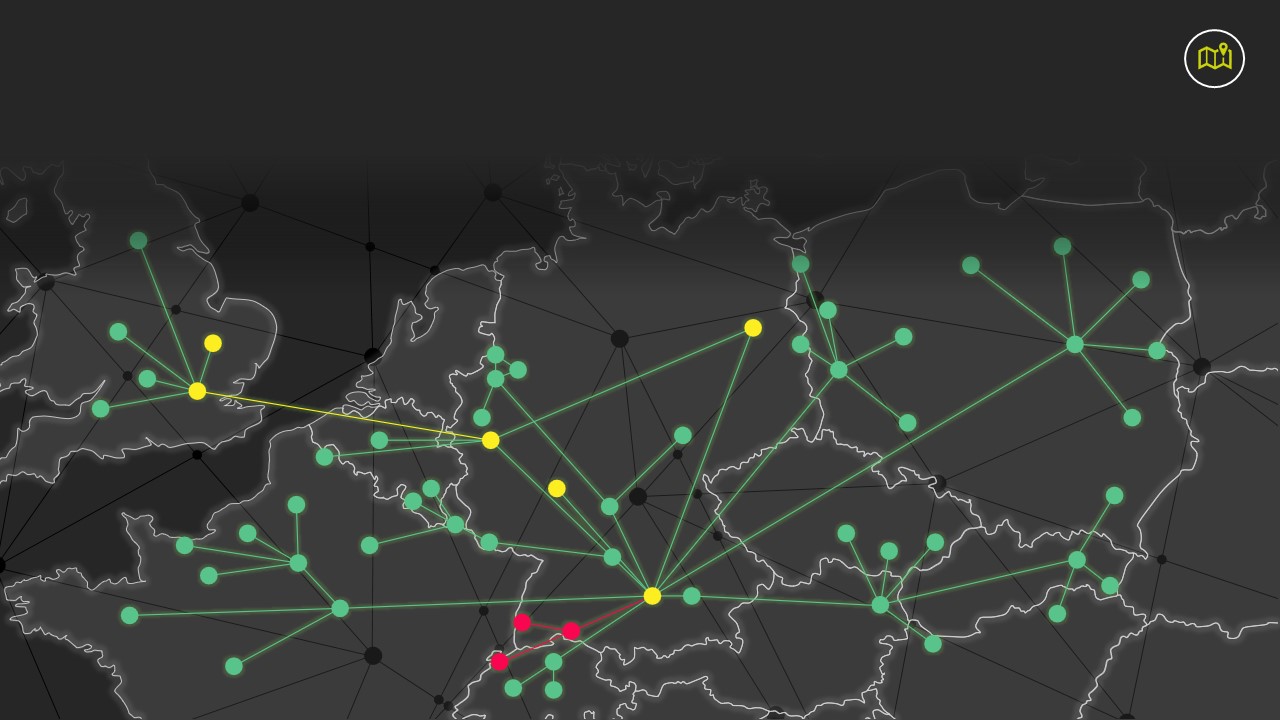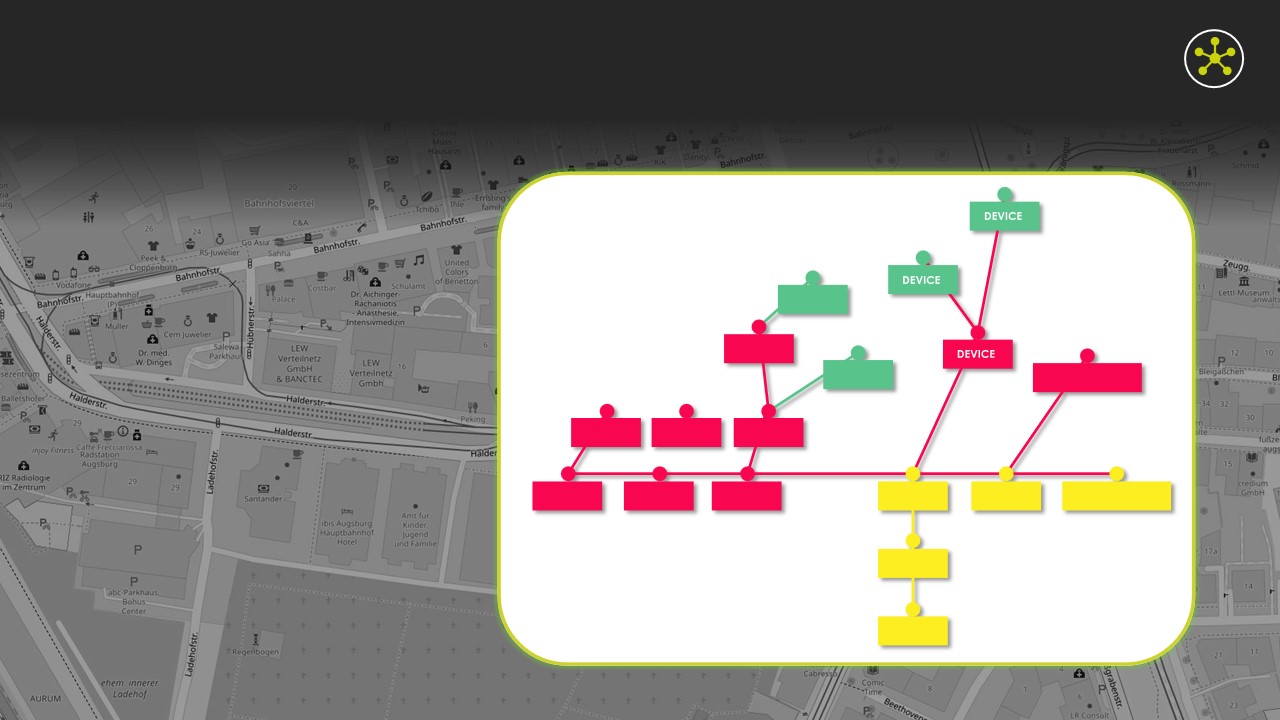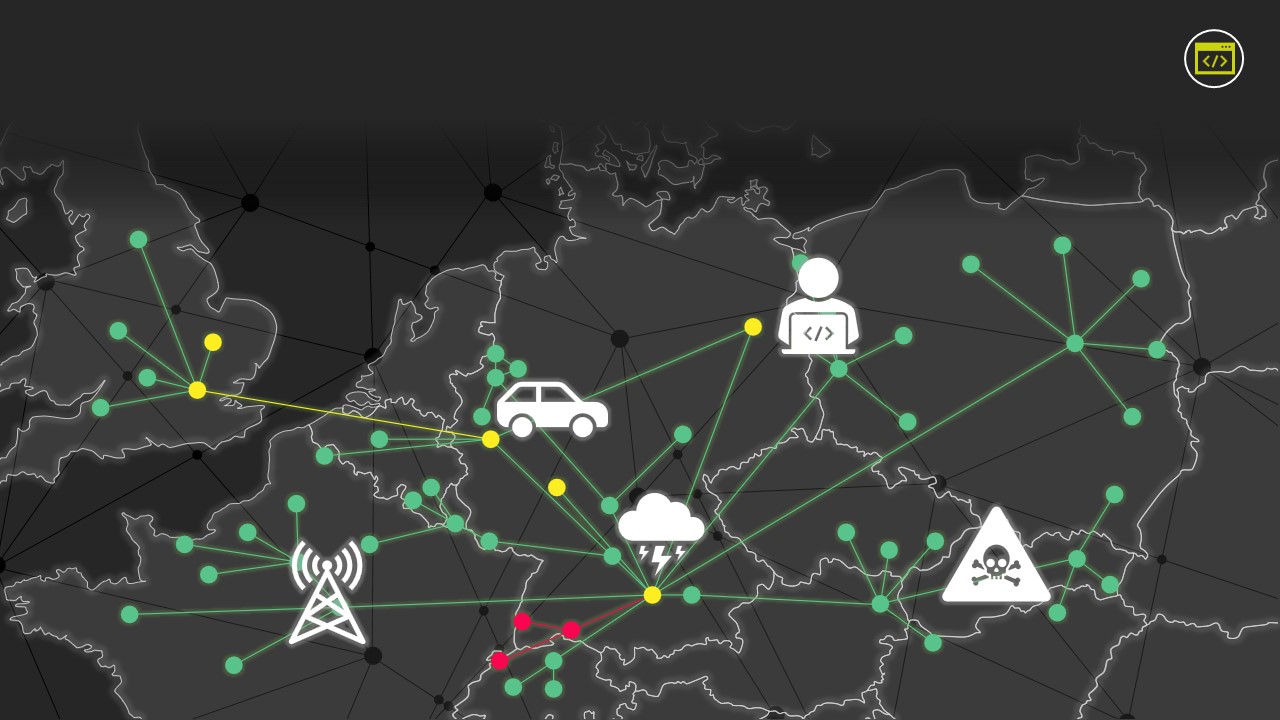Topology View offers a full geographical visualization of your network architecture based on the data of OpenStreetMap®.
Automated processes record all connections, devices, and components of your network, and ensure the view is up-to-date at all times.
The “Clustering by Distance” feature in the Topology View ensures you always have a clear overview. The devices are grouped by distance. Making the navigation on the map easy and efficient – important information is quickly detected.
Topology View provides a comprehensive performance overview of your network, e. g. bandwidth utilization – weathermap. You will have a clear overview of the status of your infrastructure across various levels, and all that at a glance.