“Use the data analytics of Premium Reporting to optimize your network management processes.”
Reporting
Benefits
- You create your own dashboards
- You determine the set of data to be contained in the report
- You analyse the network data in real-time
- You create pixel-perfect reports
Premium Reporting
Ad Hoc Views and Analyses
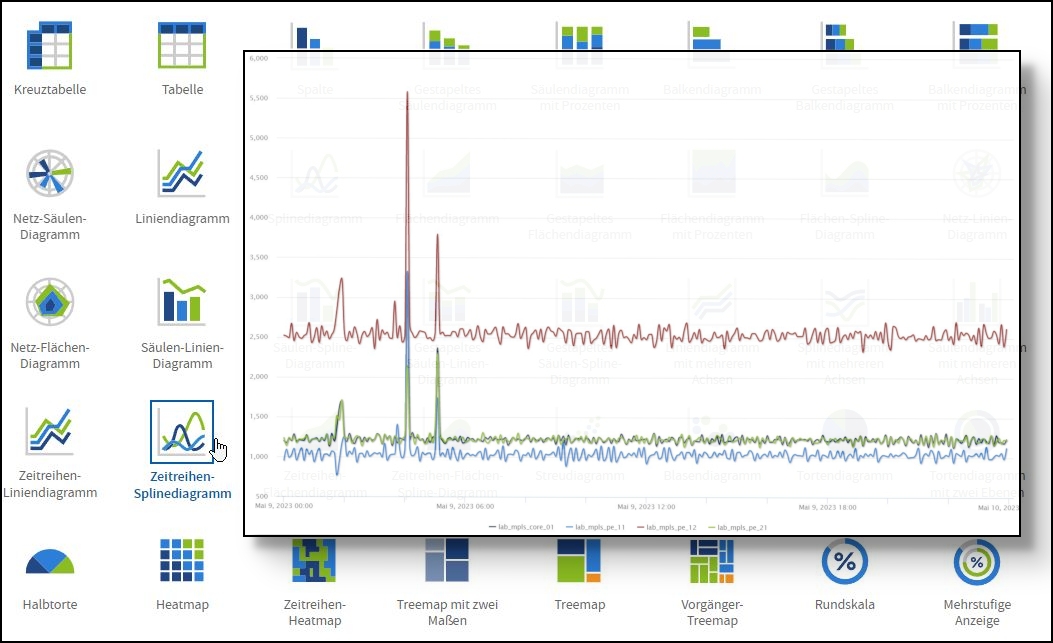
Genuine self-service analytical approaches: Not that long ago, Business Intelligence (BI) was mainly the domain of data analysts, since running data queries and their analyses, followed by the creation of reports tended to be a complex process. Thanks to the new self-service approach, with user-friendly drag and drop interface and intuitive operation – every user can now all by themselves perform ad hoc real-time analyses of complex datasets and answer questions that are critical to success. Saving valuable time and allowing a shift of BI competences to the specialist departments and thus to the actual decision-makers. Leading in turn to greater acceptance and much better analysis results.
Dashboards and automated Reporting

Increased flexibility: With a wide range of visualization options and any number of data combinations, you can approach your analytical processes from new angles, away from static evaluations. Want an up-to-date overview? Not a problem, just take a look on your own customized dashboard. Various stakeholder should receive the up-to-date figures every morning at 8am? Create customized reports and have them sent out automatically.
Data Sources
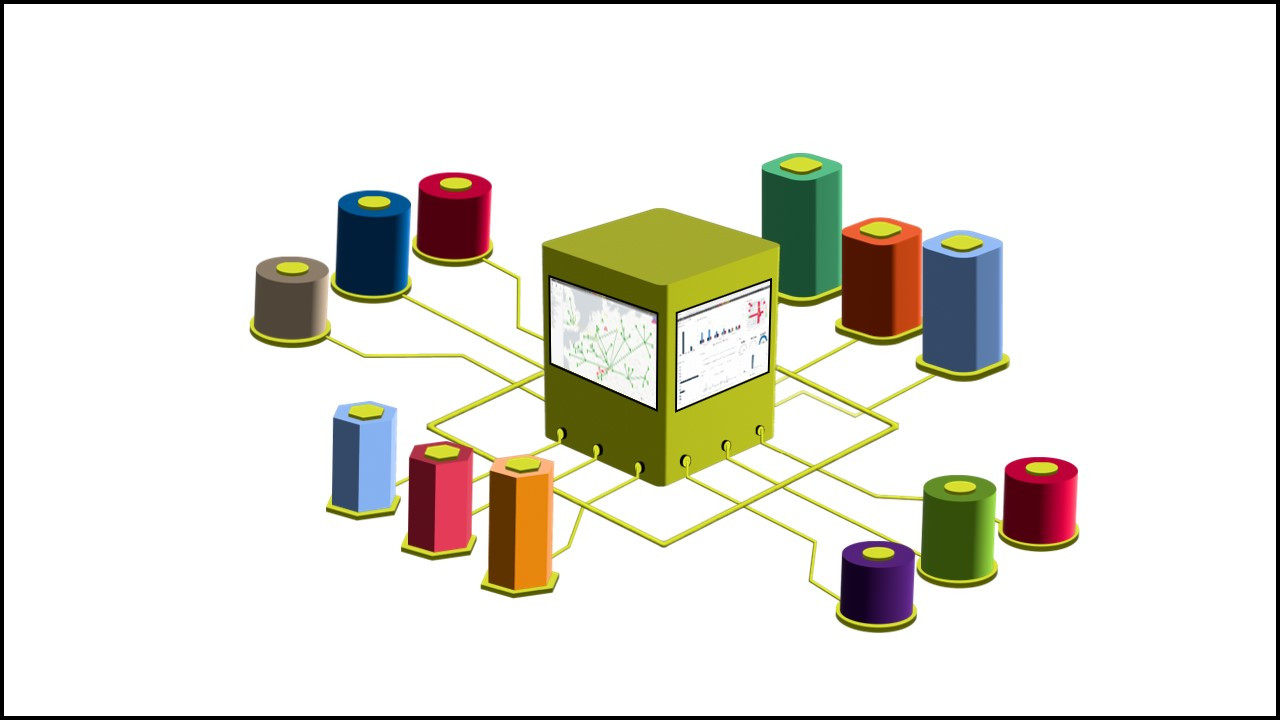
Quick access to all relevant data: We will integrate different data sources into a central tool, so you can perform comprehensive analyses. Avoiding isolated use of individual data sources and allowing you to have a view of the bigger picture at any time.
Standard Reporting
The Standard Reporting distinguishes between two different types of reports: Prepared reports, with fixed pages integrated on the GUI. The Standard Reporter, however, allows the user to create reports within a pre-set format, adjust their content and set up an automated transmission schedule.
Prepared Reports
- Carrier
- SLA
- VLAN
- Devices
- Performance
- EPM
Standard Reporter
The user can run standard reports manually or set up an automated schedule when they are to be sent by email or uploaded to a specified share.
Reports can be sent in pdf and/or csv format.
The following types of reports are available:
- EPM
- VLAN Report (Devices)
- VLAN Report (Terminals)
- VLAN Report (Ports)
Depending on the selected report, parameters and contents can be defined individually, such as:
- Device
- Device Group
- Port
- Port Group
- Customers
- Performance Measurements
- Data Aggregation Level
- and many more

